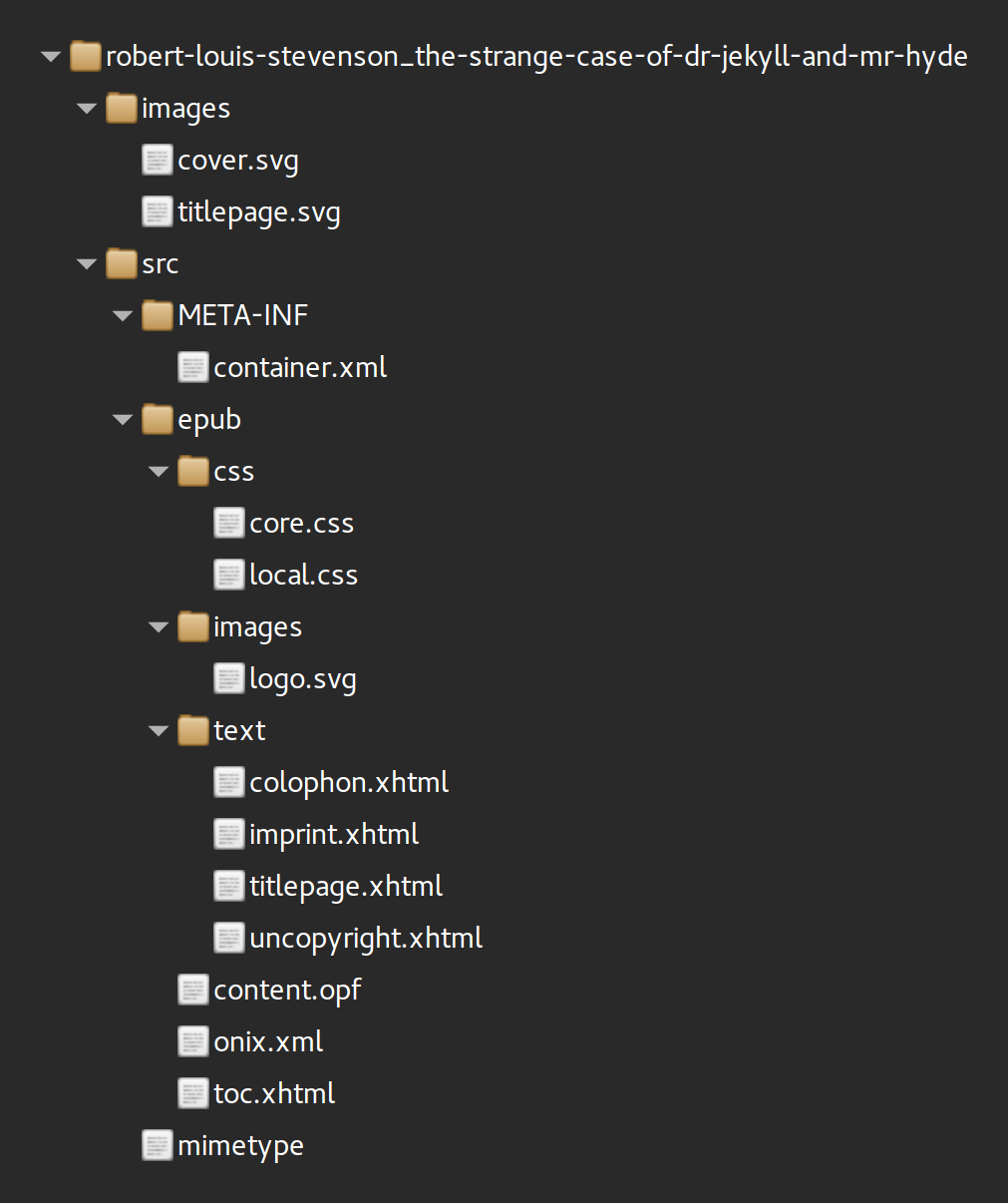The Standard Ebooks Manual of Style
The Standard Ebooks Manual of Style describes a complete approach to editing and producing ebooks, from internal code style to semantic enhancement and typography rules.
If a rule is not covered in this manual, the directive is to follow the rules in the Chicago Manual of Style, 16th edition.
These rules align closely with the style rules used in modern publishing. However, books from the turn of the 20th century and older may appear to follow different rules. Producers are expected to adjust those older conventions to match this manual.
Having said that, literature is a complex and multifaceted art, and in the process of converting older books some may call for a bending of a rule, or for an outright exception. Producers should not feel bound to slavishly follow these directives if a book seems to cry out for an exception. As Ralph Waldo Emerson once wrote, “a foolish consistency is the hobgoblin of little minds.” If unsure, producers are welcomed to contact the Standard Ebooks Editor in Chief for final-word guidance.
To contribute to this manual, including reporting issues or suggestions, please visit the GitHub repository or contact the mailing list.
Versioning
The manual follows a variant of semantic versioning. The latest version of the manual can always be accessed at https://standardebooks.org/manual/latest.
Typo fixes and minor corrections that do not make material changes to the manual do not increment a version number.
An update that contains more than just corrections, but does not change the numbering of existing sections (but may add new sections in a non-breaking manner), increments the patch number.
An update that changes the numbering of existing sections increments the minor number.
An update that changes top-level sections increments the major number.
License
The authors and contributors to this manual release it to the worldwide public domain via the CC0 1.0 Universal Public Domain Dedication.
Contributors
Editor-in-chief: Alex Cabal
Contributors (in alpha order): David Grigg, B. Timothy Keith, Vince Rice, Emma Sweeney, Robin Whittleton.