How to Conquer Complex Drama Formatting
Producing plays or structuring dramatic dialog sections can be daunting due to their intricate nature and unfamiliar formatting. Don’t panic! This comprehensive guide is designed to offer clear and concise explanations, along with practical examples, to help individuals navigate a wide range of situations with ease.
Table of Contents
-
Splitting files
Complete dramatic works are divided into acts, scenes, and sometimes short plays. The
se split-filetool automatically uses prose book file structuring, semantics, and naming conventions. These five easy steps will help you avoid some manual work.-
Check your titles
Instead of dealing with chapters, you need to check that your titles for acts, scenes, or short plays are marked with
<h2>elements. Headers are usually incorrect or missing in play transcriptions. -
Add markers
Like novels, we add markers before the
<h2>elements in the source file before splitting.perl -pi -e 's|<h2|<!--se:split--><h2|g' src/epub/text/body.xhtml -
Make a template file
The
se split-filetool defaults to a chapter template. To add the correct file semantics, we need to create the template file/src/epub/text/drama-template.xhtml. If you wish to split the work into acts, you can copy and paste the following code to your new file:<?xml version="1.0" encoding="utf-8"?> <html xmlns="http://www.w3.org/1999/xhtml" xmlns:epub="http://www.idpf.org/2007/ops" epub:prefix="z3998: http://www.daisy.org/z3998/2012/vocab/structure/, se: https://standardebooks.org/vocab/1.0" xml:lang="LANG"> <head> <title>NUMERAL</title> <link href="../css/core.css" rel="stylesheet" type="text/css"/> <link href="../css/local.css" rel="stylesheet" type="text/css"/> </head> <body epub:type="bodymatter z3998:fiction z3998:drama"> <section id="ID" epub:type="chapter z3998:scene"> TEXT </section> </body> </html>If you have a work that is a collection of short plays, you can use this code:
<?xml version="1.0" encoding="utf-8"?> <html xmlns="http://www.w3.org/1999/xhtml" xmlns:epub="http://www.idpf.org/2007/ops" epub:prefix="z3998: http://www.daisy.org/z3998/2012/vocab/structure/, se: https://standardebooks.org/vocab/1.0" xml:lang="LANG"> <head> <title>NUMERAL</title> <link href="../css/core.css" rel="stylesheet" type="text/css"/> <link href="../css/local.css" rel="stylesheet" type="text/css"/> </head> <body epub:type="bodymatter z3998:fiction"> <article id="ID" epub:type="z3998:drama"> TEXT </article> </body> </html> -
Use commands and positional arguments
Now it’s time for
se split-fileto do some heavy lifting. With the help of positional arguments, we can simultaneously change the file names and which file template to use when we split the source file. You can see what arguments are available by runningse split-file -h.If you are splitting the text into acts, you can use:
se split-file -f act-%n.xhtml -t src/epub/text/drama-template.xhtml src/epub/text/body.xhtml mv act* src/epub/text/If you are splitting the text into scenes, you can adjust commands to be:
se split-file -f scene-%n.xhtml -t src/epub/text/drama-template.xhtml src/epub/text/body.xhtml mv scene* src/epub/text/ -
Remove unwanted files
Once we’re happy that the source file has been split correctly, we can remove
body.xhtmlanddrama-template.xhtml.rm src/epub/text/body.xhtml src/epub/text/drama-template.xhtml
-
-
Dramatis personae
The dramatis personae lists all of the characters in the play that might need to have an actor to portray them, regardless of whether or not they speak. It is frontmatter, to be included after any prefaces but before the half title page. All Standard Ebooks editions of plays include a dramatis personae; where the published text does include one, it is reproduced, with any missing characters added editorially. Where the published text does not include a dramatis personae, one should be created that lists all characters; typically, they should be in order of appearance, though minor non-speaking roles may discretionally be grouped at the end.
Semantics
The
<body>element has the semantic inflection offrontmatter,z3998:fiction, andz3998:drama; the<section>element has the semantic inflection ofz3998:dramatis-personae.Typography
Most plays have periods after each character description. Make sure to remove the ending periods of each list item, except for abbreviations. The letter case of various speakers can vary widely for stylistic purposes. Convert the speakers’ names and descriptions into sentence cases. Remove any bold, caps, or small-caps styling for personas.
Descriptions
Any descriptions are placed in
<p>elements after the list of speakers and end with periods.Example
<body epub:type="frontmatter z3998:fiction z3998:drama"> <section id="dramatis-personae" epub:type="z3998:dramatis-personae"> <h2 epub:type="title">Dramatis Personae</h2> <ul> <li> <p>Don Pedro, Prince of Arragon</p> </li> </li> <li> <p>Don John, his bastard brother</p> </li> ... <li> <p>Messengers, watch, attendants, <abbr class="eoc">etc.</abbr></p> </li> </ul> <p>Scene: Messina.</p> </section> </body> -
Bodymatter file semantics
Plays can come in all shapes and sizes, and no two plays look alike. Figuring out where to place play semantics can be very confusing! Here are some basic play structures to show where play semantics go.
Play without acts
Some plays are not divided into acts. These plays are placed in a single file named after the play.
z3998:dramaandz3998:sceneare located in the top-level section.<body epub:type="bodymatter z3998:fiction"> <section id="ID" epub:type="z3998:drama z3998:scene"> ... </section> </body>Some single-act plays do have scene sections, which are divided into section elements in the file with the
z3998:scenesemantic.<body epub:type="bodymatter z3998:fiction"> <section id="ID" epub:type="z3998:drama"> <section id="scene-1" epub:type="z3998:scene"> ... </section> </section> </body>Acts without scenes
Some plays are divided in to acts without scene sections. The body element contains the
z3998:dramasemantic; the top-level section element contains bothchapterandz3998:scenesemantics.<body epub:type="bodymatter z3998:fiction z3998:drama"> <section id="act-1" epub:type="chapter z3998:scene"> ... </section> </body>Acts with scenes
If a multi-act play has scene sections, the top-level section only has the
chaptersemantic, and the scene section elements are tagged withz3998:scene.<body epub:type="bodymatter z3998:fiction z3998:drama"> <section id="act-1" epub:type="chapter"> <h2> <span epub:type="label">Act</span> <span epub:type="ordinal z3998:roman">I</span> </h2> <section id="scene-1-1" epub:type="z3998:scene"> ... </section> </section> </body>Play in a collection
The rarest case encountered is a collection of short plays. Each play is in its own file, with article elements tagged with
z3998:drama.<body epub:type="bodymatter z3998:fiction"> <article id="ID" epub:type="z3998:drama"> ... </article> </body> -
Introductory scene descriptions
Speakers mentioned in scene descriptions are wrapped in
<b epub:type="z3998:persona">elements.<h3> <span epub:type="label">Scene</span> <span epub:type="ordinal z3998:roman">I</span> </h3> <p>London. The Queen’s apartments.</p><h3> <span epub:type="label">Scene</span> <span epub:type="ordinal z3998:roman">I</span> </h3> <p>London. The <b epub:type="z3998:persona">Queen’s</b> apartments.</p> -
Personas
Typography
Names, titles, or other speakers are in title case and without ending periods.
More than one
Sometimes multiple speakers talk at the same time. The containing
<tr>element has thetogetherclass. The speakers are all placed in a<td epub:type="z3998:persona">element with<br/>elements in between the names.<tr class="together"> <td epub:type="z3998:persona">First Lord<br/> Second Lord</td> <td>Alcibiades banished!</td> </tr>Abbreviations
Expand all abbreviated personas, whether its the speakers’ names or ordinals.
<tr> <td epub:type="z3998:persona">1st Serv.</td> <td>...</td> </tr><tr> <td epub:type="z3998:persona">First Servant</td> <td>...</td> </tr> -
Dialog
Multiple paragraphs
When there is more than one paragraph of dialog will you use
<p>elements.<tr> <td epub:type="z3998:persona">Bianca</td> <td> <p>Now let me see if I can construe it:</p> <p>“<i xml:lang="la">Hic ibat Simois</i>,” I know you not, “<i xml:lang="la">hic est Sigeia tellus</i>,” I trust you not; “<i xml:lang="la">Hic steterat Priami</i>,” take heed he hear us not, “<i xml:lang="la">regia</i>,” presume not, “<i xml:lang="la">celsa senis</i>,” despair not.</p> </td> </tr>Prose and verse
In certain complex plays, you may encounter a mix of prose and verse in a character’s speech. Verse is surrounded by
<div epub:type="z3998:verse">.<tr> <td epub:type="z3998:persona">Costard</td> <td> <div epub:type="z3998:verse"> <p> <span>My sweet ounce of man’s flesh! my incony Jew! <i epub:type="z3998:stage-direction">Exit <b epub:type="z3998:persona">Moth</b>.</i></span> </p> </div> <p class="continued">Now will I look to his remuneration. Remuneration! O, that’s the Latin word for three farthings: three farthings—remuneration.—“What’s the price of this inkle?”—“One penny.”—“No, I’ll give you a remuneration:” why, it carries it. Remuneration! why, it is a fairer name than French crown. I will never buy and sell out of this word.</p> </td> </tr>Stichomythia
Stichomythia is a technique used in drama where two speakers engage in a rapid or intense exchange of alternating dialog. Here is an example found in William Shakespeare’s A Midsummer Night’s Dream.
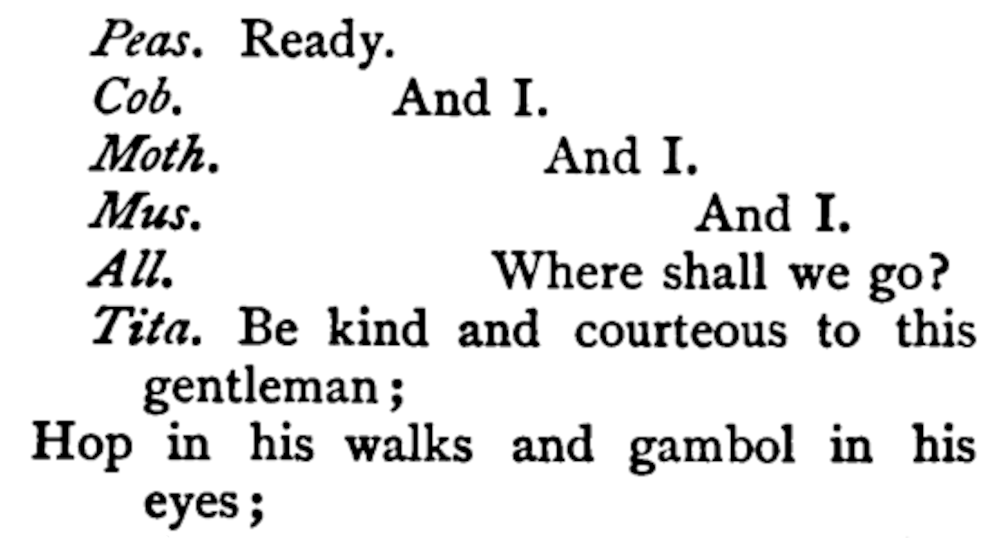
This highlights moments of conflict, urgency, or intense emotion and conveys dynamic interactions between characters. Unfortunately, there is no great way to format this technique with clear, predictable structuring. The text displayed has no additional indents or margins.
Ancient Greek choral sections
Ancient Greek drama can contain choral sections where each stanza is labeled as strophe, antistrophe, or epode. The sections are numbered if a chorus sings/chants a pattern of strophic, antistrophic, and epodic units. The labels are formatted with italics, parentheses around the label, and right-alignment.
<tr> <td epub:type="z3998:persona">Chorus</td> <td epub:type="z3998:song"> <div> <header> <p>Strophe 1</p> </header> <p> <span>...</span> </p> </div> <div> <header> <p>Antistrophe 1</p> </header> <p> <span>...</span> </p> </div> <div> <header> <p>Epode 1</p> </header> <p> <span>...</span> </p> </div> ... </td> </tr>[epub|type~="z3998:song"] div + div{ margin-top: 1em; } [epub|type~="z3998:song"] header p{ font-style: italic; text-align: right; } [epub|type~="z3998:song"] header p::before{ content: "("; font-style: normal; } [epub|type~="z3998:song"] header p::after{ content: ")"; font-style: normal; } -
Stage directions
Right-aligned and brackets
Some stage direction have only an opening bracket and are right-aligned, like exit or exeunt stage directions. These are formatted like other inline stage directions and placed at the end of the preceding dialog. Compare how the following page scan source is structured in HTML.
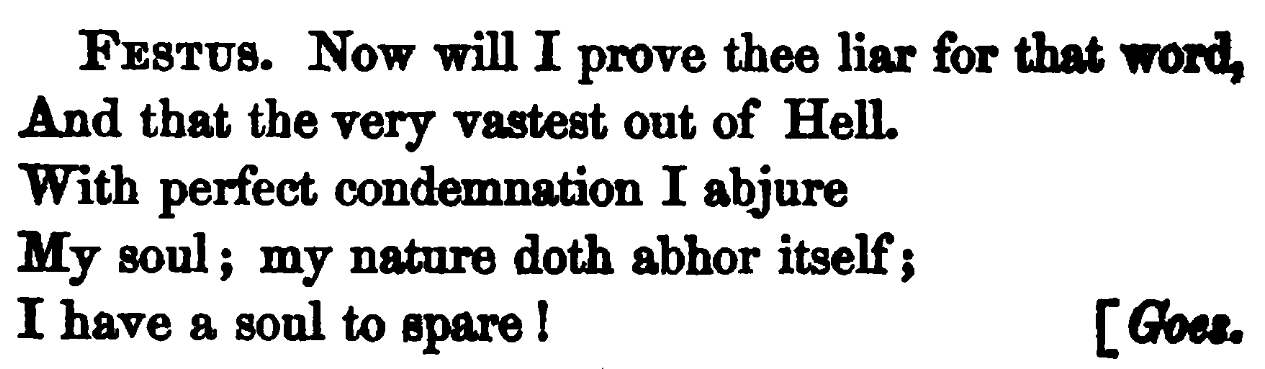
<tr> <td epub:type="z3998:persona">Festus</td> <td epub:type="z3998:verse"> <p> <span>Now will I prove thee liar for that word,</span> <br/> <span>And that the very vastest out of Hell.</span> <br/> <span>With perfect condemnation I abjure</span> <br/> <span>My soul; my nature doth abhor itself;</span> <br/> <span>I have a soul to spare! <i epub:type="z3998:stage-direction">Goes.</i></span> </p> </td> </tr>Interrupting dialog
Occasionally, there is a stage direction row in the middle of the dialog. For the second half of the dialog, the first child of the row is an empty
<td>element. Do not use thetogetherclass for this, as the interrupting stage direction usually doesn’t pertain to the speaker.<tr> <td epub:type="z3998:persona">Autolycus</td> <td>I understand the business, I hear it: to have an open ear, a quick eye, and a nimble hand, is necessary for a cut-purse; a good nose is requisite also, to smell out work for the other senses. I see this is the time that the unjust man doth thrive. What an exchange had this been without boot! What a boot is here with this exchange! Sure the gods do this year connive at us, and we may do any thing extempore. The prince himself is about a piece of iniquity, stealing away from his father with his clog at his heels: if I thought it were a piece of honesty to acquaint the king withal, I would not do’t: I hold it the more knavery to conceal it; and therein am I constant to my profession.</td> </tr> <tr> <td/> <td> <i epub:type="z3998:stage-direction">Re-enter <b epub:type="z3998:persona">Clown</b> and <b epub:type="z3998:persona">Shepherd</b>.</i> </td> </tr> <tr> <td/> <td>Aside, aside; here is more matter for a hot brain: every lane’s end, every shop, church, session, hanging, yields a careful man work.</td> </tr>Attached to personas
Some stage directions are attached to the persona. These directions are placed in
<td>elements with the dialog. For prose dialog, the stage direction is on the same line as the dialog. For verse dialog, the stage direction is in a separate paragraph before the dialog. The stage direction is not part of the meter; the meter sets specific line lengths and emphasis.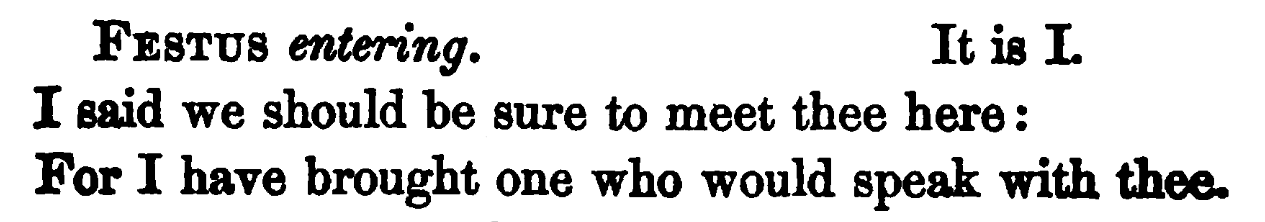
<tr> <td epub:type="z3998:persona">Festus</td> <td> <p> <i epub:type="z3998:stage-direction">Entering.</i> </p> <div epub:type="z3998:verse"> <p> <span>It is I.</span> <br/> <span>I said we should be sure to meet thee here:</span> <br/> <span>For I have brought one who would speak with thee.</span> </p> </div> </td> </tr>“Song.”
Some songs are given a title or just labeled as “Song.” Treat these as stage direction rows.
<tr> <td/> <td> <i epub:type="z3998:stage-direction">Song.</i> </td> </tr> <tr> <td epub:type="z3998:persona">Amiens</td> <td> <blockquote epub:type="z3998:song"> <p> <span>Under the greenwood tree</span> <br/> <span>Who loves to lie with me,</span> <br/> <span>And turn his merry note</span> <br/> <span>Unto the sweet bird’s throat,</span> <br/> <span>Come hither, come hither, come hither:</span> <br/> <span>Here shall he see</span> <br/> <span>No enemy</span> <br/> <span>But winter and rough weather.</span> </p> </blockquote> </td> </tr>Parentheses
If there are parentheses inside of stage direction, leave them as is.
<tr> <td/> <td> <i epub:type="z3998:stage-direction">The neighbour (a woman) passes the hut, and listens to a call from within.</i> </td> </tr>Multiple paragraphs
When a stage direction spans multiple paragraphs, each paragraph should be marked with
<i epub:type="z3998:stage-direction">.<tr> <td/> <td> <p> <i epub:type="z3998:stage-direction">...</i> </p> <p> <i epub:type="z3998:stage-direction">...</i> </p> <p> <i epub:type="z3998:stage-direction">...</i> </p> </td> </tr>A stage direction for a stage direction
If there is a stage direction for a stage direction, they should not be combined. Instead, each direction should be marked individually with
<i epub:type="z3998:stage-direction">.<tr> <td/> <td> <i epub:type="z3998:stage-direction">Choristers, singing.</i> <i epub:type="z3998:stage-direction">Music.</i> </td> </tr>